Stock Screener Timeout
Subscribers are sometimes encountering a "failed to load" error when running a stock screen.
This is caused by a corrupted session variable. We are working on a permanent fix but here is a work around in the mean time:
- Wait for the "TimeOut while Connecting" error message.
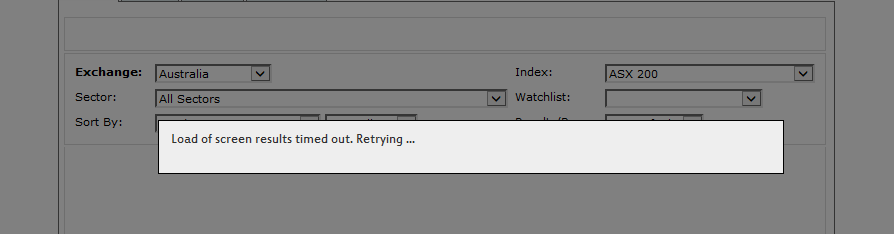
- Click "OK".
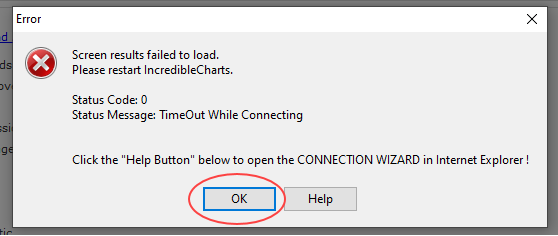
- Click "Run Screen" again.
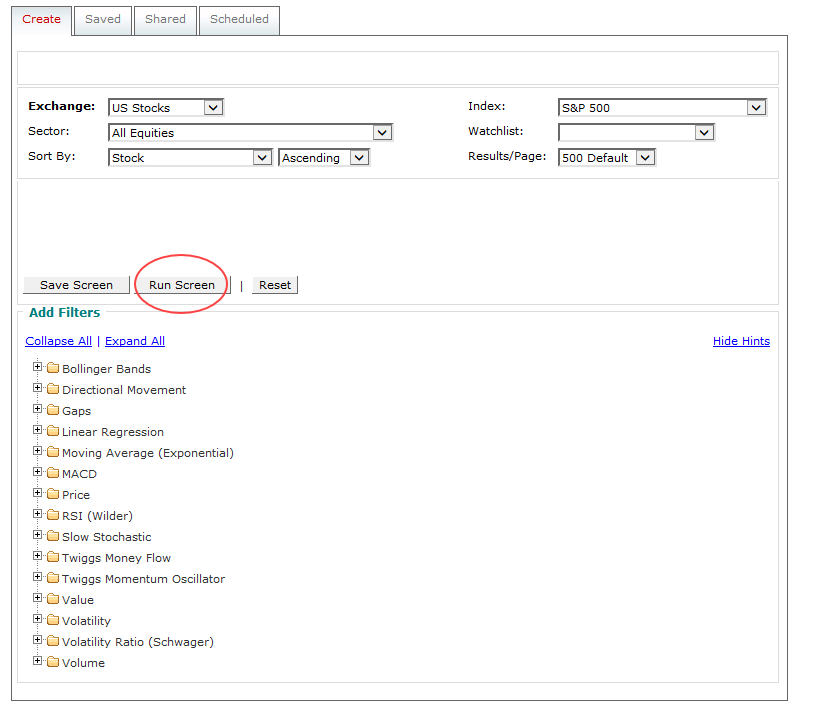
That should reset the session variable and allow the screen to complete.
